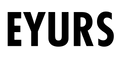Payment Policy
Payment Method
Pay with mobile quick checkout app
- Apple Pay
- Google Pay
- Venmo
Pay With Credit/Debit Card
- Visa
- American Express
- Mastercard
- Discover
To make a payment with a credit or debit card, you will need to provide the name printed on the card, the card number, the expiration date (month and year), and the 3 or 4-digit security code. During the purchase process, you will be prompted to enter this information, along with the billing address associated with the card. Please note that we only accept the credit/debit cards listed above.
Please be aware that EYURS does not store any personal information, including your credit/debit card number, that you enter into the payment fields during a transaction. If you have any inquiries about your credit/debit card transactions, kindly reach out to the bank that issued your credit/debit card.
Pay with Paypal
If you decide to use PayPal as your payment method for an order, you will be directed to the PayPal payment page where you can log in using your PayPal account credentials. If you do not have a PayPal account or do not wish to use it, you can still pay through PayPal by choosing the "Pay with Debit or Credit Card" option on the PayPal payment page. This will redirect you to a secure page where you can enter your email address followed by your credit card information to safely complete the payment via PayPal.